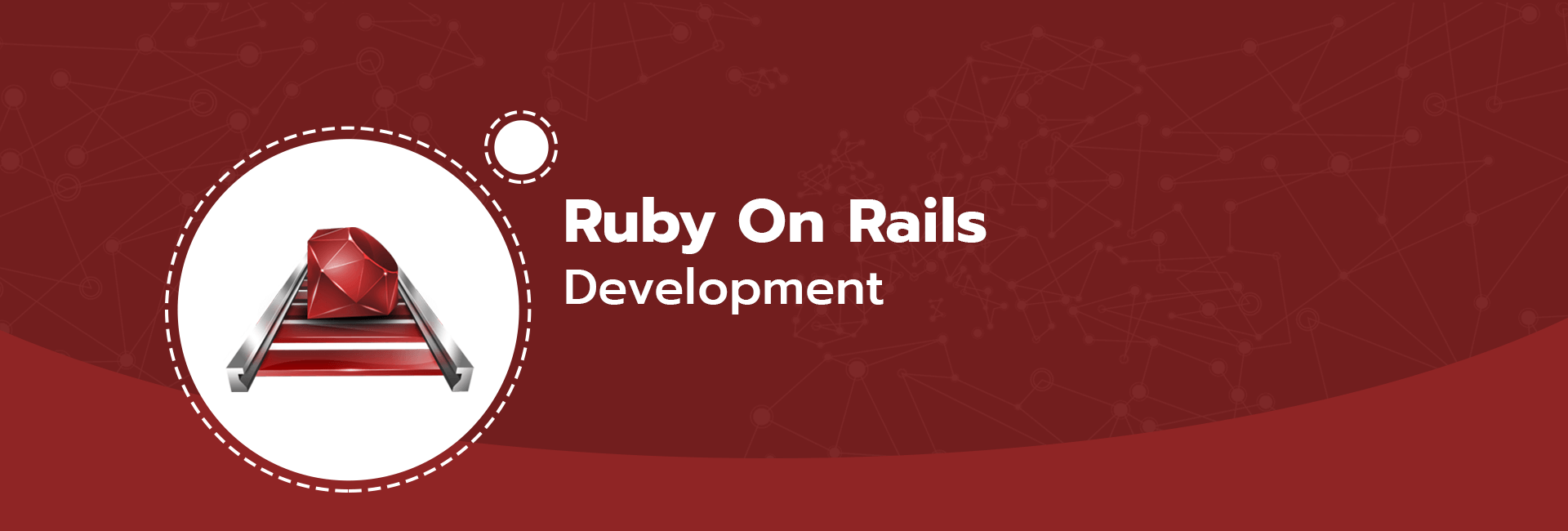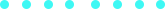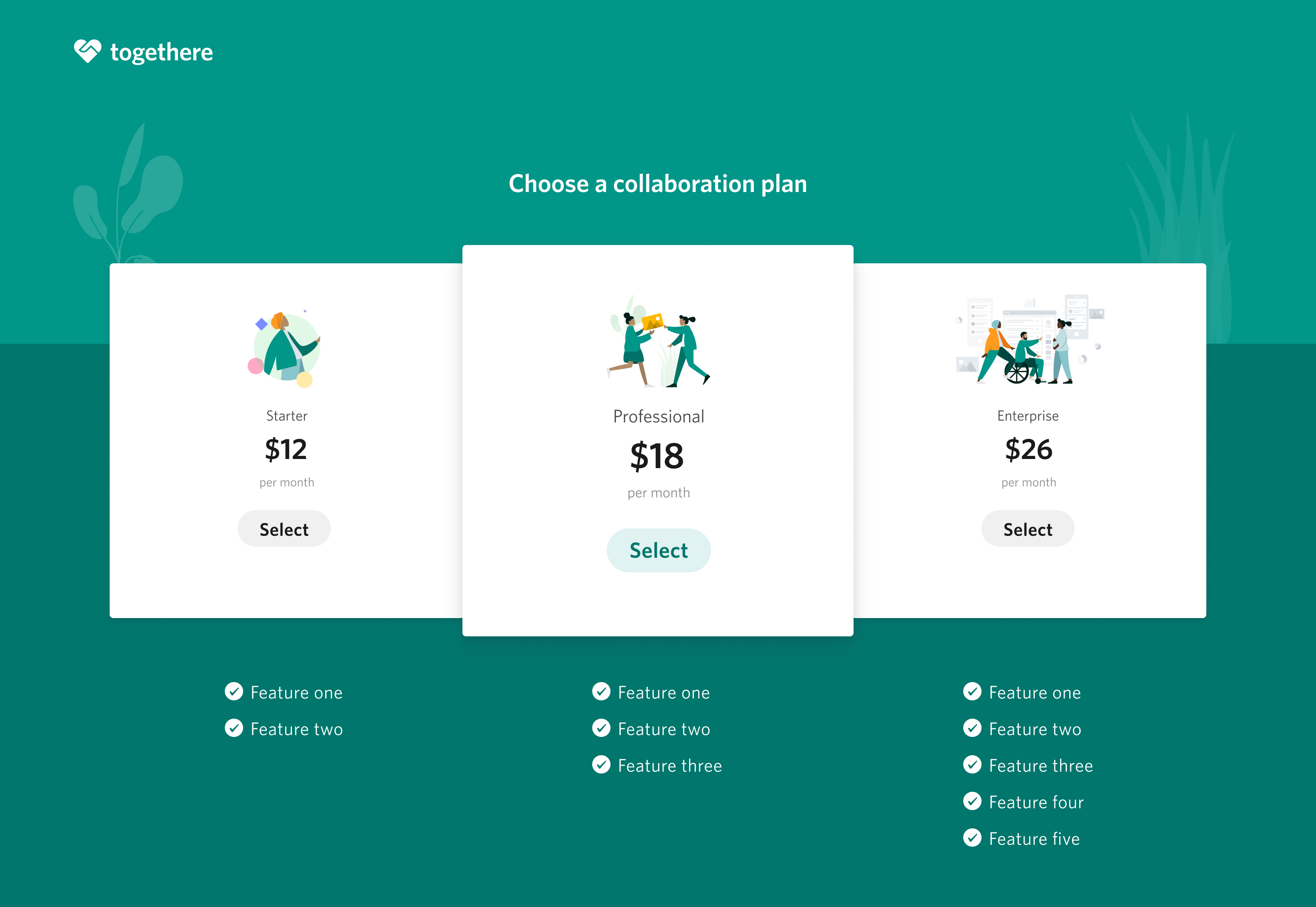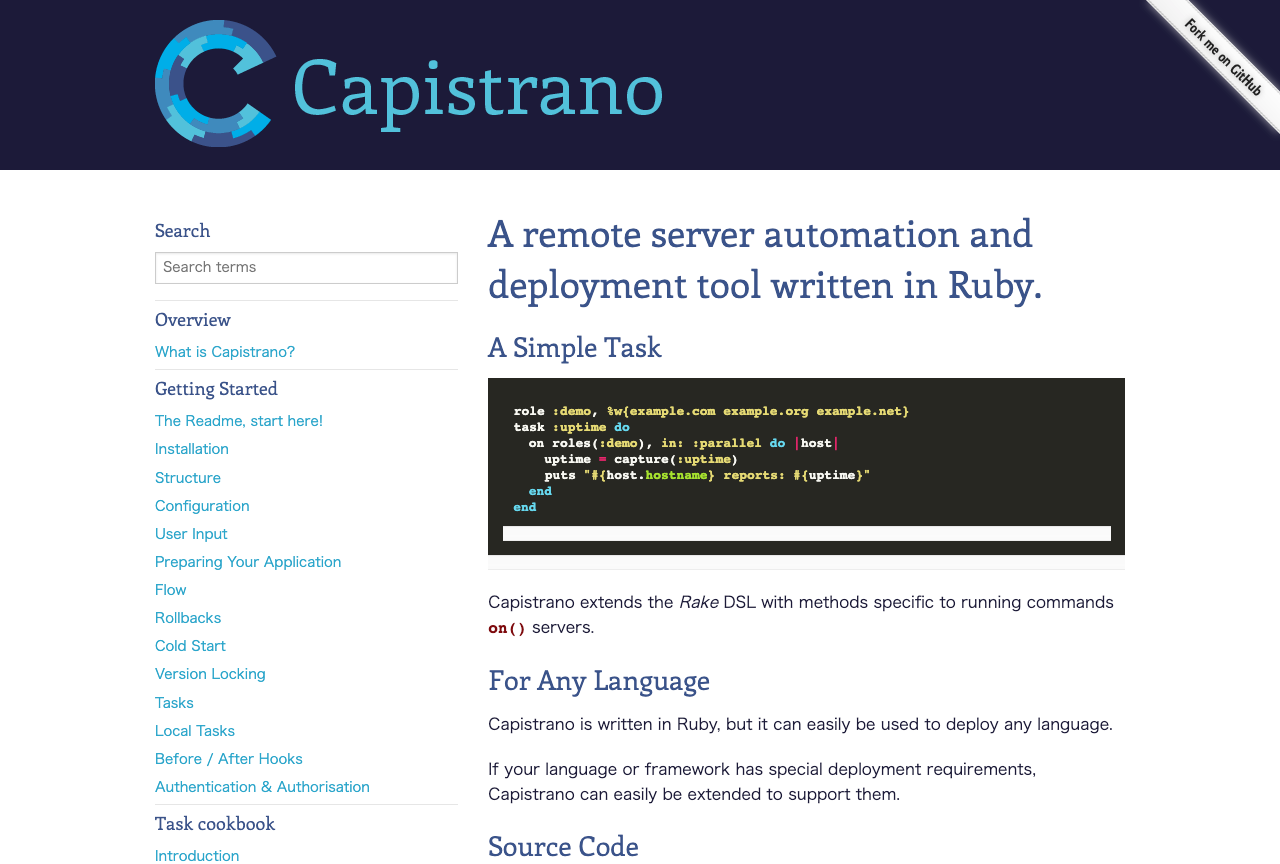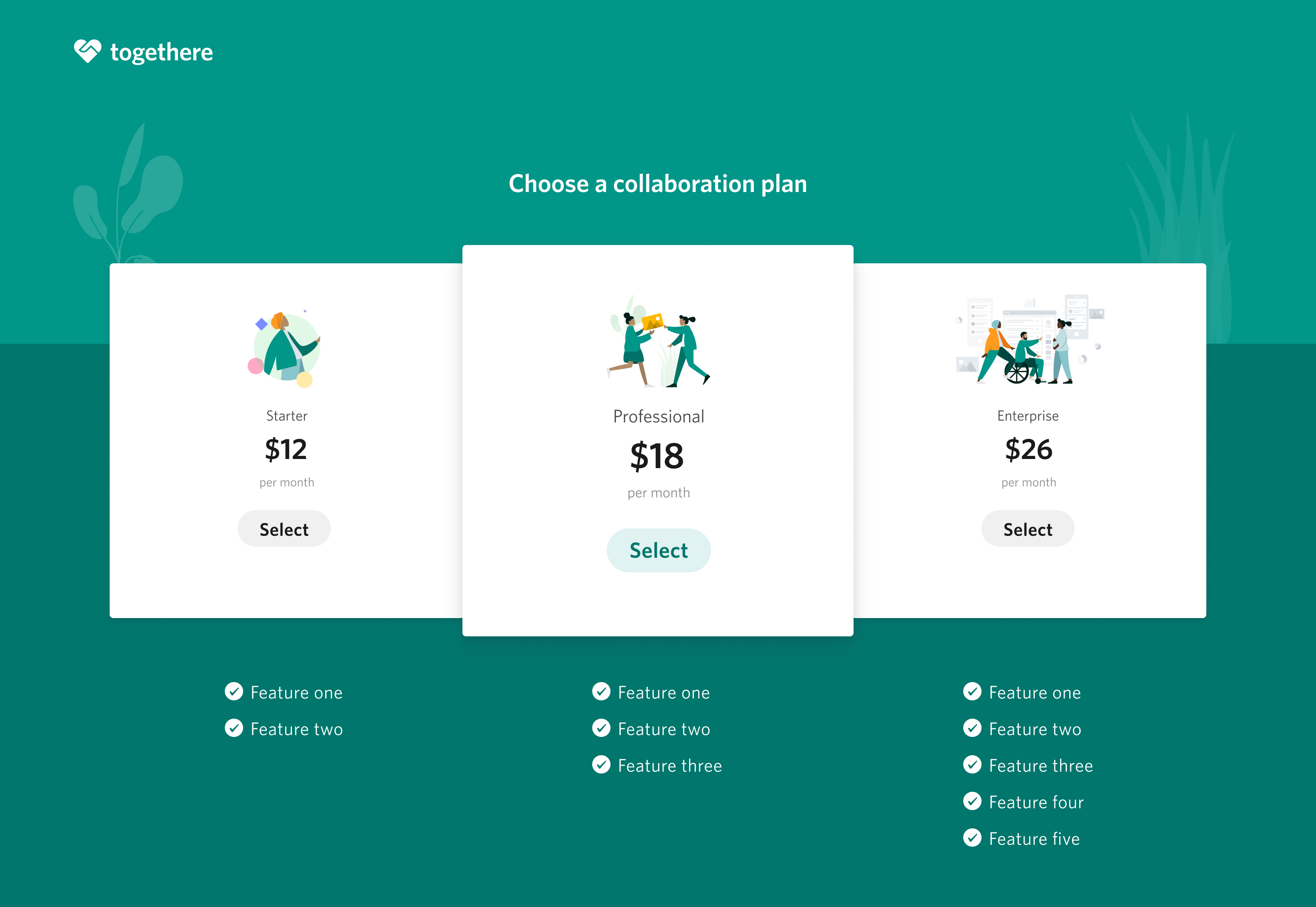
Checkout creates a secure, Stripe-hosted payment page that lets you collect payments quickly. It works across devices and can help increase your conversion. Checkout makes it easy to build a first-class payments experience:
- Designed to remove friction—Real-time card validation with built-in error messaging
- Mobile-ready—Fully responsive design with Apple Pay and Google Pay
- International—Supports over 25 languages and multiple payment methods
- Customization and branding—Customizable buttons and background-color
- Fraud and compliance—Simplified PCI compliance, SCA-ready, and CAPTCHAs to mitigate card testing attacks
- Additional features—Apply discounts, collect taxes, send email receipts, and more
We can try to check how Stripe Checkout work at the demo page link
Stripe Checkout API To integrate with the Stripe Checkout, we need to init the Session object first, then it will be redirected to Stripe hosted page. Check Session API at link
require 'stripe'
Stripe.api_key = 'sk_test_Ky9Bh3nPYW9sMLWHS0X3QfTx'
Stripe::Checkout::Session.create({
success_url: 'https://example.com/success',
cancel_url: 'https://example.com/cancel',
line_items: [
{price: 'price_H5ggYwtDq4fbrJ', quantity: 2},
],
mode: 'payment',
})
After the payment success or canceled, it will redirect back to the success_url and cancel_url. At this step, we can check and set the subscription or one-time payment to paid or not. Subscription API is at link
checkout_session = Stripe::Checkout::Session.retrieve(params[:session_id])
subscription_id = checkout_session['subscription']
subscription = Stripe::Subscription.retrieve(subscription_id)
How to integrate into Rails system It’s easy to inegrate into the Rails system with steps
1 - Add subscriptions controller, in the create action, init the Stripe::Session object. then redirect to the session.url and go to Stripe checkout page
session = Stripe::Checkout::Session.create(
payment_method_types: ['card'],
customer_email: ''<email>',
subscription_data: {
items: [{ plan.stripe_id }],
},
success_url: success_url(callback_url),
cancel_url: callback_url
)
redirect_to session.url
2 - In the subscription show page, check the session_id params and update the subscription status
checkout_session = Stripe::Checkout::Session.retrieve(params[:session_id])
subscription_id = checkout_session['subscription']
subscription.update stripe_id: subscription_id, is_paid: true
3 - Add the Webhooks to listen to events when the subscription is canceled, paused or charged failed
Stripe::WebhookEndpoint.create({
url: 'https://example.com/my/webhook/endpoint',
enabled_events: [
'charge.failed',
'charge.succeeded',
],
})